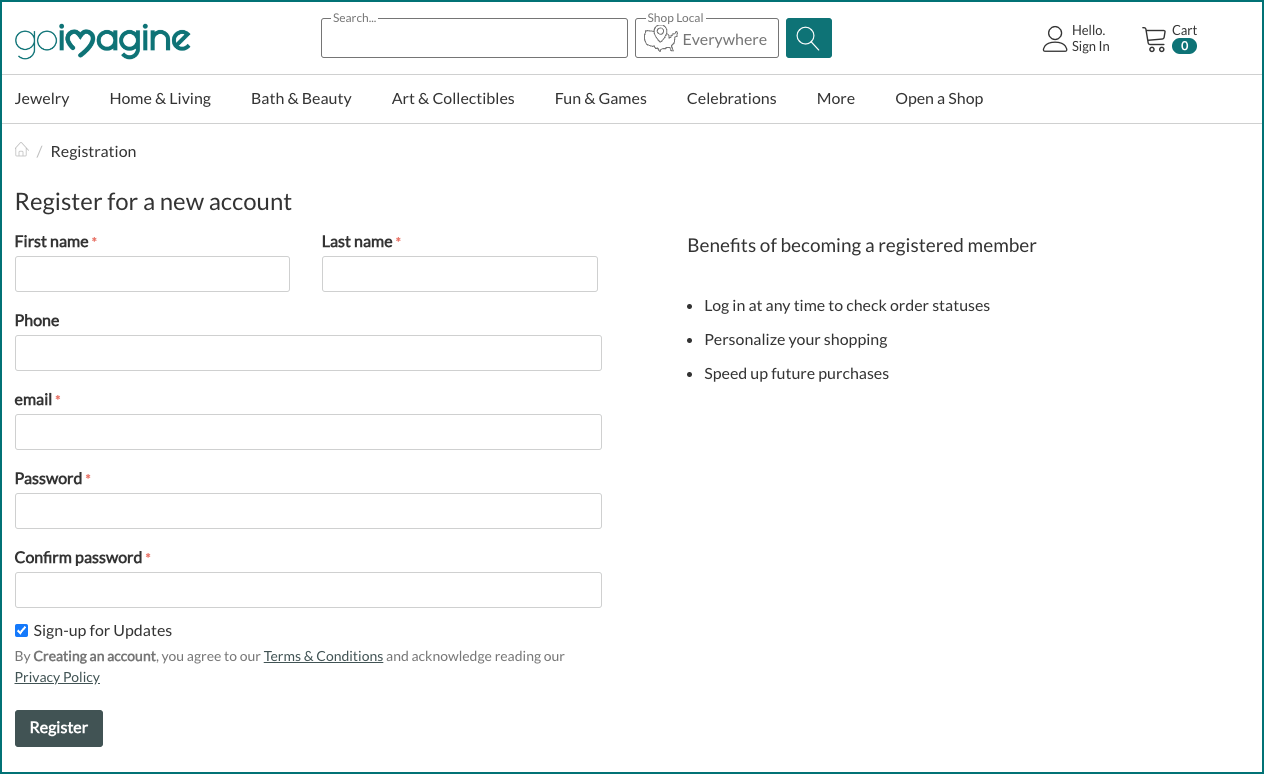Writing a Review

It's easy to leave a review on goimagine
NOTE: To leave a review for a maker, the customer must be logged into their goimagine account. If they choose to "Checkout as a Guest," they cannot leave a review unless they create a linked account. This is to ensure the integrity of the reviews, which are coming from actual buyers of the product. Instructions on creating a linked account can be found at the bottom of this page.
2 Easy Ways to Leave a Review:
1) Go to your ORDERS and open the order you want to review by clicking the order number. Then click "Write a Review" within the order screen.
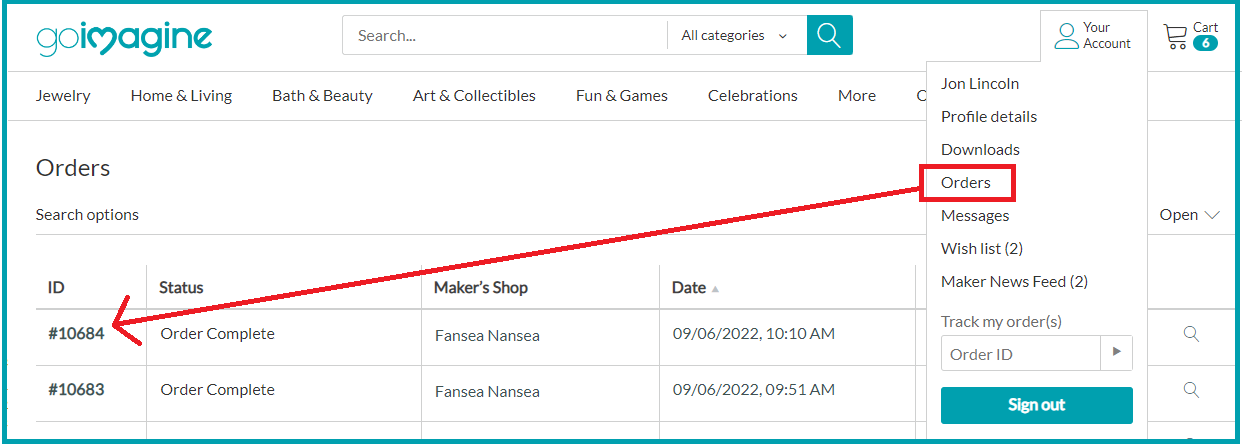
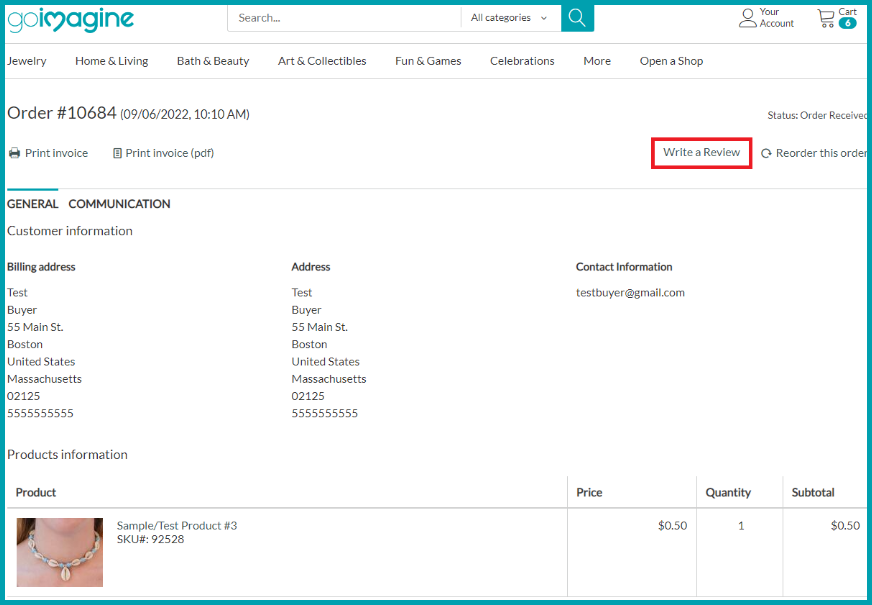
2) Go to any product within the seller's shop and click "Review the Maker"
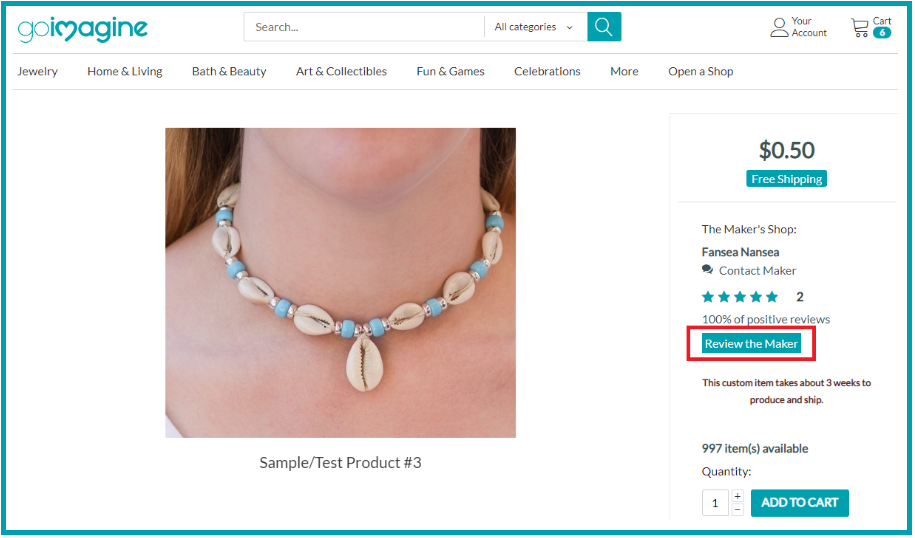
Creating a Customer Account after Checking out as "Guest":
Follow the steps below to ensure all orders placed as guests are linked to your new account. This will allow you to register after a purchase and still leave a review.
1) Click the Account Icon at the top of the page and look for the "Track My Order" box.
2) Enter your most recent Order Number. This can be found in your Order Confirmation Email. Then click the arrow button.
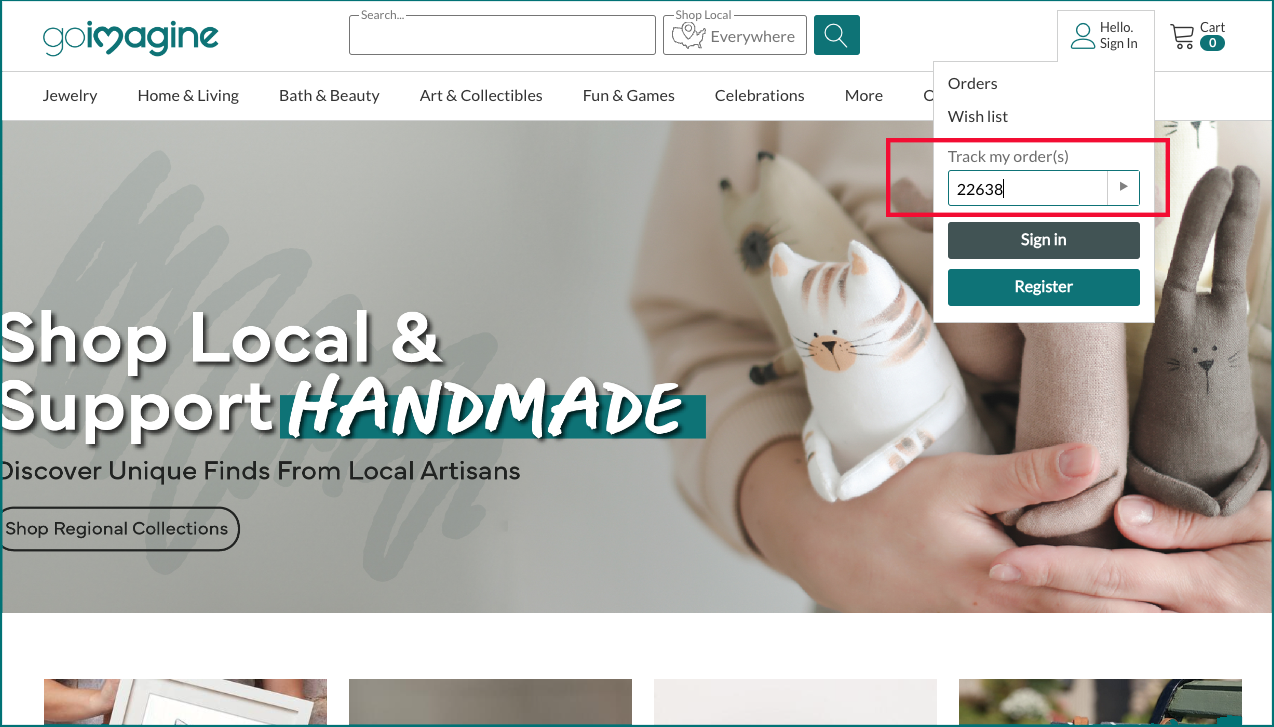
3) An email will be sent with a link to your order information. It will look something like this:
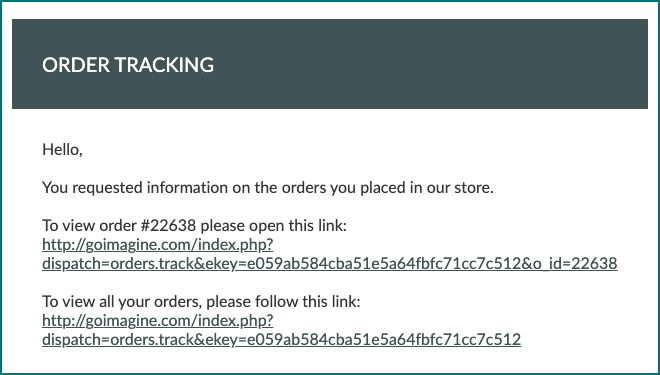
4) Clicking the first link will bring you to your most recent order details. The second link will bring you to all orders associated with your email address. Open either link, navigate to the Account Icon at the top of the screen, and hit the REGISTER button.
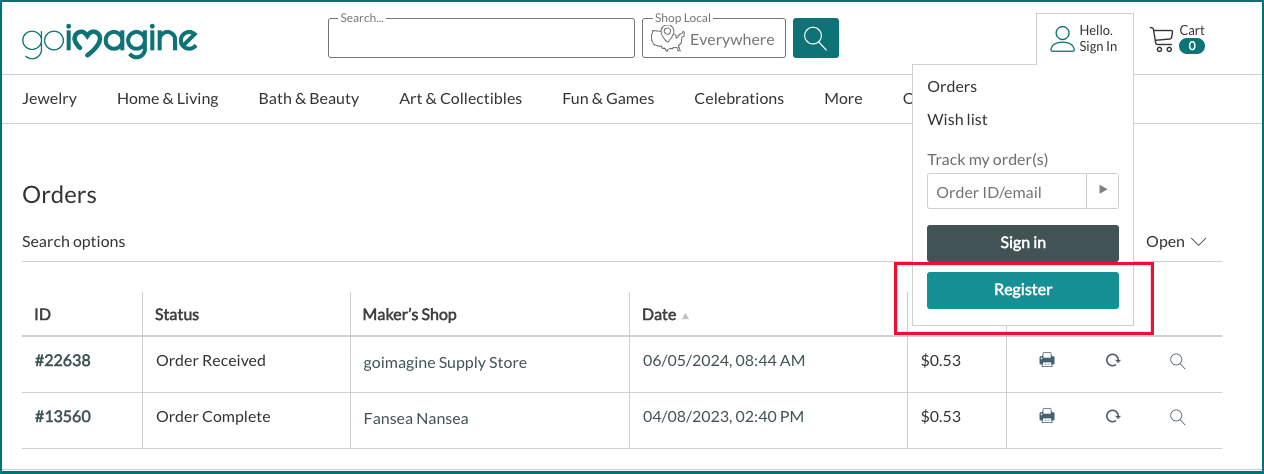
5) Fill in your personal information and click Register. You should now have a new account linked to any orders associated with your email address. If you want to leave a review, follow the steps at the top of this page.