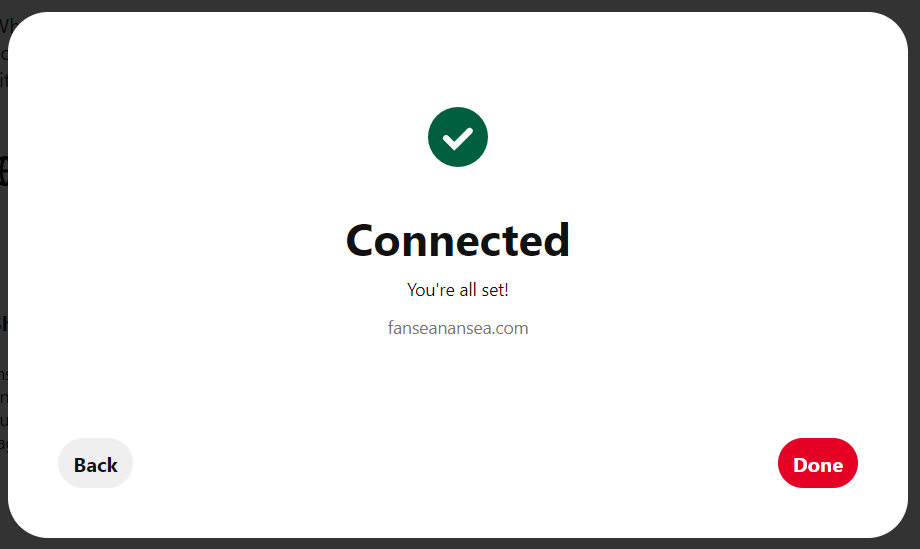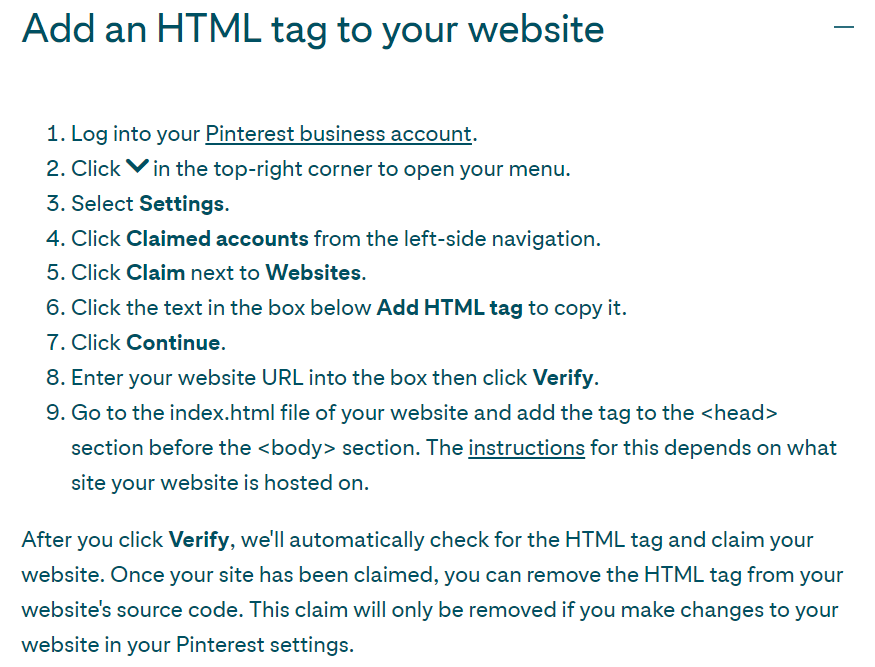Pinterest - Claim your website (Mosaic Only)

CLAIM YOUR WEBSITE
MOSAIC Members have the ability to claim their website by adding "Custom HTML Code" in their MOSAIC Theme Settings.
Instructions to claim your in Pinterest are here: https://help.pinterest.com/en/business/article/claim-your-website
Be sure to following the "Add an HTML tag to your website" steps below:
Step 1:
Copy the "Add HTML tag" from Pinterest.
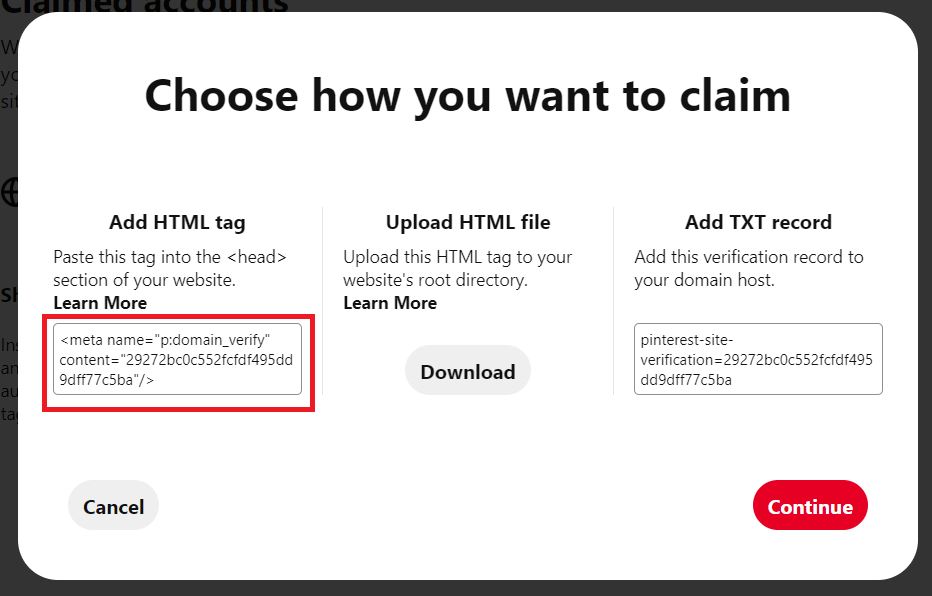
Step 2:
PASTE the HTML Tag in the field in goimagine called "Custom HTML Tag"
To get there go to Shop Settings > MOSAIC Settings > MOSAIC Theme Settings
NOTE: The HTML field tag can also hold tags from other site such as Google, Reddit and others. If you are using multiple site tags simply add a space between them.
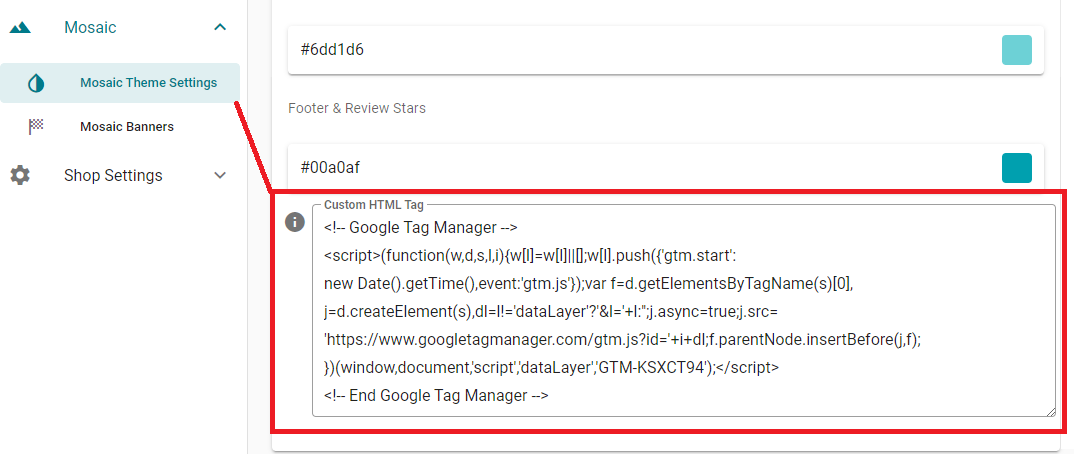
Step 3:
Enter your domain name and verify it!
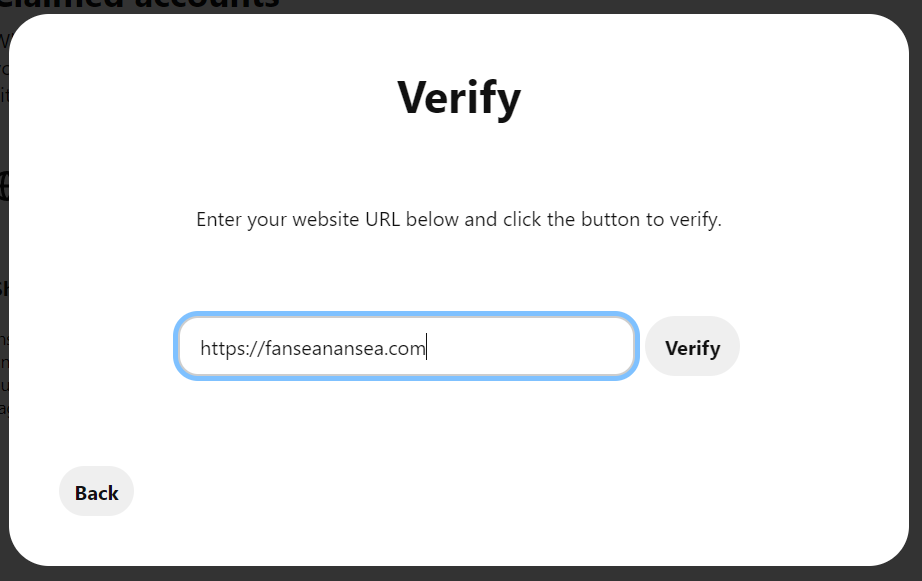
YOU'RE DONE!