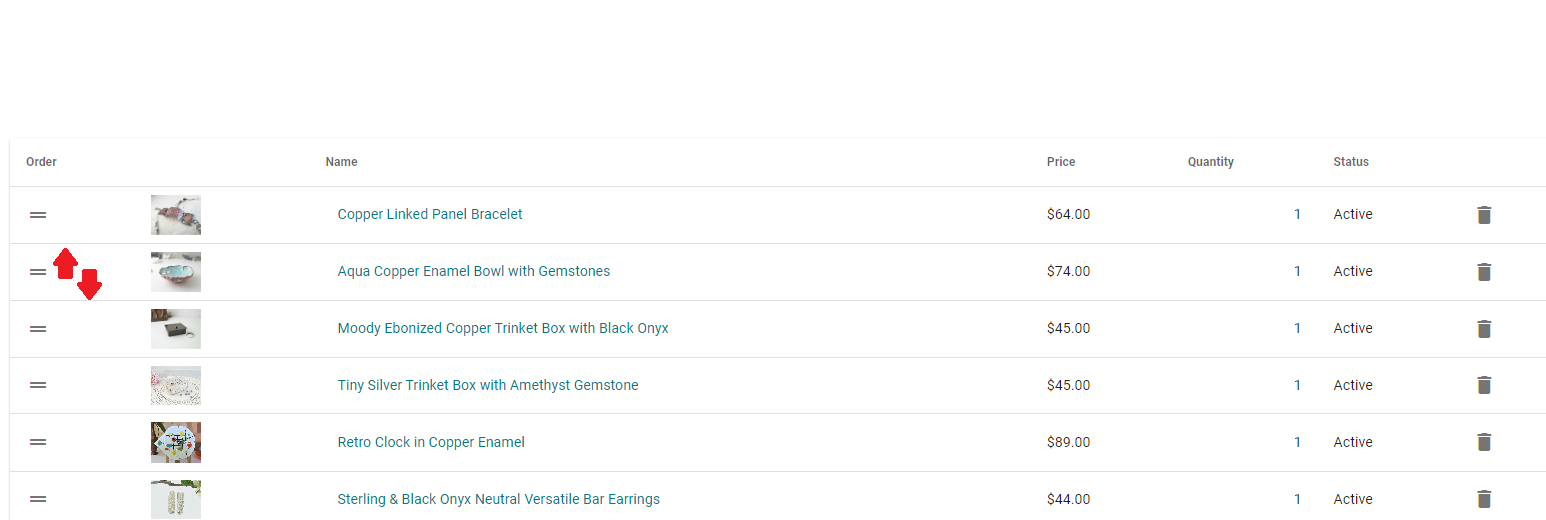Featured Products
You can select which "Featured Products" appear on your homepage in your goimagine shop and MOSAIC shop.
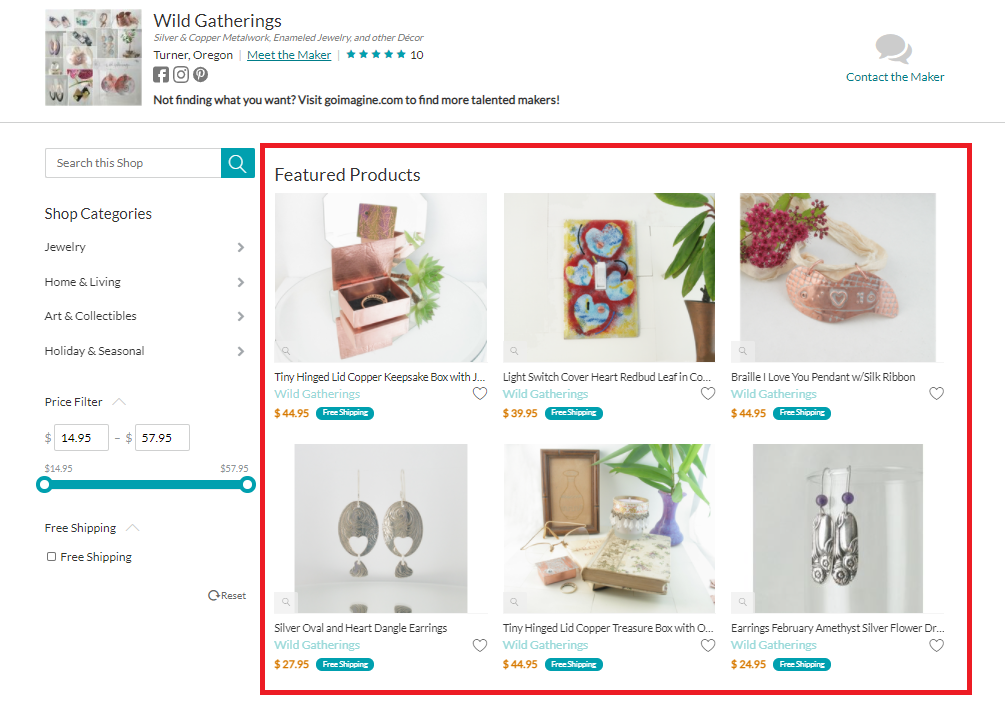
RECOMMENDATION: We recommend featuring SIX products on your homepage. The reason for this is that on a Desktop, the website shows 3 products per row, and on a Mobile Phone, it shows 2 products per row. By featuring a multiple of 6 products, you ensure each row is full without any blank spaces on your homepage. If you wish to feature more than this, multiples of six work best, for example, twelve, eighteen, twenty-four, etc.
To set the "Featured Products," do the following:
1) Click on "Products" and then click on "Featured Products"
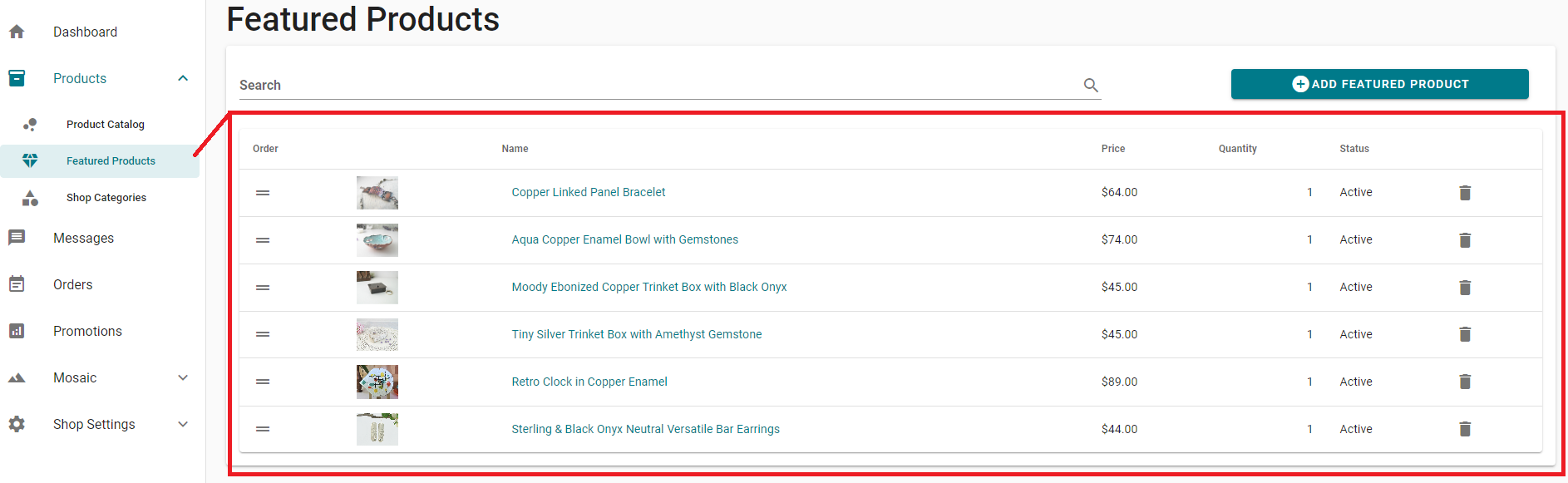
2) To add products to the Featured Products section, click the "+ Add Featured Product" Button. Then, search and add the product you want featured on your homepage. You can multi-select multiple products at once by highlighting them. When finished click the SAVE button in the upper right corner.
NOTE: Do not click directly on the title text of the item, this will open it to edit.
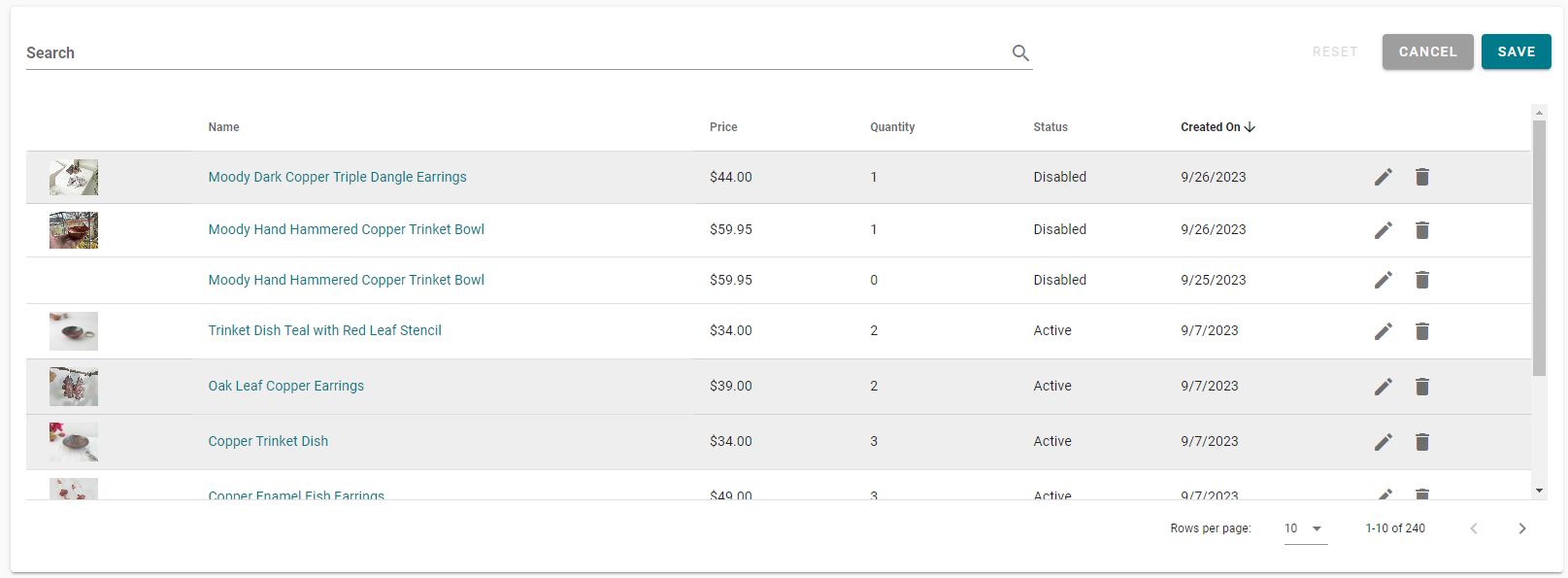
3) To change the order in which the products appear on your homepage, you can "Drag and drop" them.