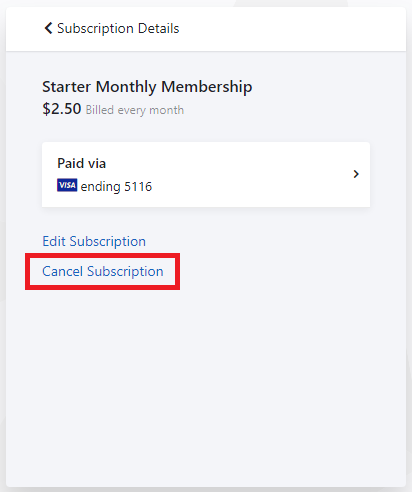Cancel Subscription
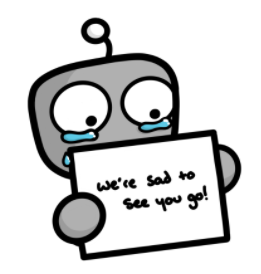
How to cancel your subscription
We understand that for some sellers, goimagine isn't the right fit. To cancel your subscription, follow the below steps:
Step 1:
Go directly to billing.goimagine.com OR log into the Seller Dashboard and click "Plan & Billing" from the User Drop-down menu.
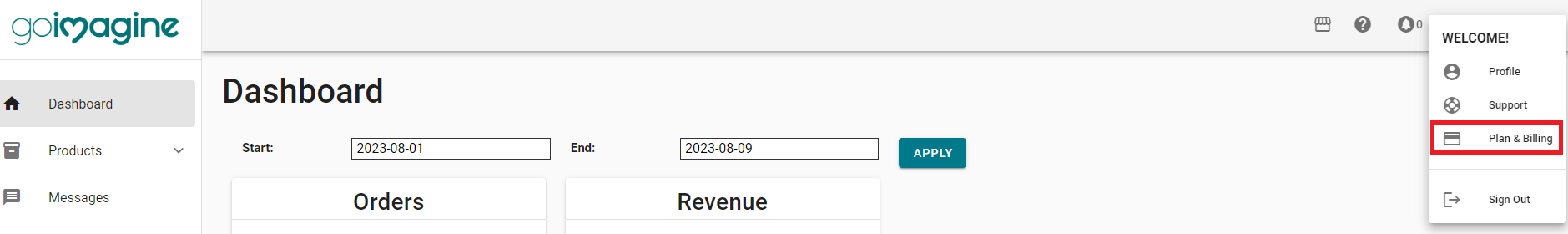
Step 2:
Log into the Subscription Portal by entering the email you registered with.
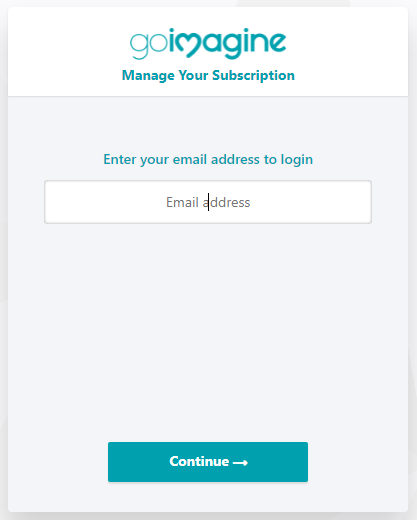
Step 3:
A One-Time Passcode will be emailed to you. Use this passcode to log into the portal.
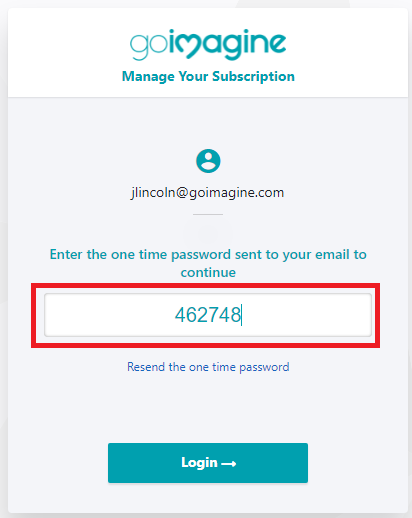
Step 4:
Click on Your Subscription
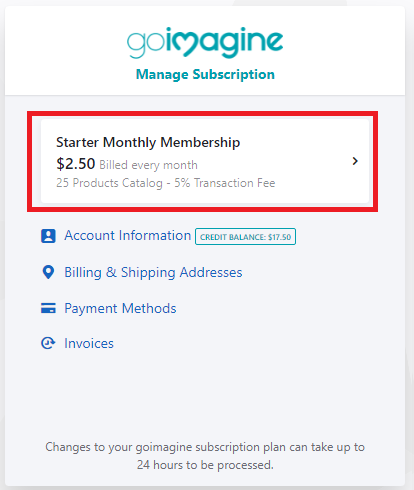
Step 5:
Choose "Cancel Subscription"