Google Shopping Optimization

Important: If you want to be found in Google Shopping...do this.
It's very important to ensure your products are optimized in a way that Google will find and return them in Google Shopping search results. Below are some of the best practices you should focus on when creating your products in goimagine.
Product Primary Category
In goimagine you are able to assign your products to up to two categories...but the FIRST category is the most important. This is the primary categorization for your product and what Google will reference for your product type. So, make sure the category that is the best fit for your product is chosen first.
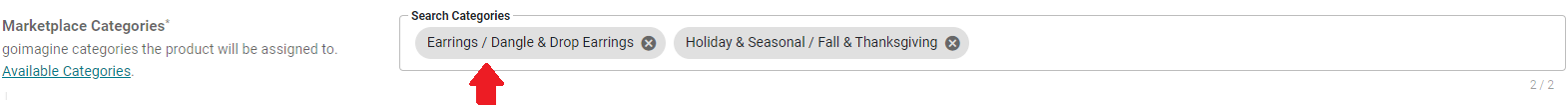
Free Shipping Recommendation

It is HIGHLY recommended that if it makes sense for your products that you offer Free Shipping. While goimagine will NEVER enforce a Free Shipping rule or give preference to sellers offering Free Shipping in our marketplace the reality is outside websites we post on like Google do rank things higher with Free Shipping. The Google algorithm gives preference to products that offer Free Shipping not only because buyers often prefer Free Shipping, but because the price represents the total cost to purchase. This stops people from getting drawn in by a low price only to find out the seller is charging a high shipping rate.
We understand many products are unable to have Free Shipping (especially heavy products). So, don't stress over it if you simply can't do it since odds our your 'competitors' can't either. That said, for light weight items it often makes sense to offer Free Shipping to keep competitive.
Product Name
- Accurately describe your product. Keep it short. (Example: Women's Gold Heart Necklace with Diamond)
- Do NOT include promotional text like "free shipping," all capital letters, emoticons or gimmicky foreign characters in your product name. Google doesn't like this.
- Include a distinguishing feature such as color, style or size if applicable.
Good Title: Women's Gold Heart Necklace with Diamond
Bad Title: *FREE SHIPPING* Women's Gold Heart Necklace - Anniversary Gift - Love This!
Product Main Image
- The Main image MUST be a minimum of 250 x 250 pixels. If the main image is smaller than this Google will REJECT the product posting.
- Accurately display the product you're selling
- Do NOT include promotional text, watermarks, logos or borders over the image.
Good Image:

Bad Image: 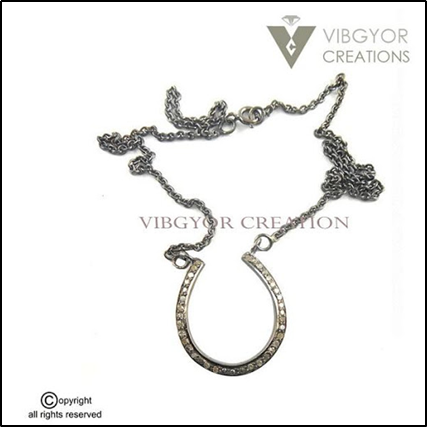
Product Description
- Include HANDMADE wording in your description. While people visiting goimagine directly know our marketplace is for handmade people finding products in Google Shopping do not. So, including "Handmade" wording in your descriptions will help people find you when they search for handmade products in Google.
- Accurately describe your product expanding further on the product name.
- Include only information about the product. Don’t include links to your store, sales information, details about competitors or other products.
- Describe only the product itself. Do NOT provide your business’s history or policies..these should go in the other available sections.
- Use professional and grammatically correct language. Correct grammar is easier to understand and gives you a more professional appearance, which can lead to more clicks. Do NOT include promotional text like "free shipping," all capital letters, emoticons or gimmicky foreign characters in the product description. Use the other fields on the product if you wanting to highlight this information.
- Don’t use words from foreign languages, unless they’re well understood such as a product with a foreign name or title. For example ,“sushi” is a word well understood outside of Japan.
- Don’t use foreign characters for gimmicky purposes. This technique is common in spam and untrustworthy ads. For example: (ಠ_ಠ)
- Don’t include links to your store or other websites. These can go in your Shop's Description instead of the Product Description
- Don’t use capital letters for emphasis. Capitalized text is common in spam and untrustworthy ads. You should still use capitalization when it’s appropriate.
- Don’t include promotional text. Don’t add information such as price, sale price, sale dates, shipping, delivery date, other time-related information, or your company’s name. Include this information in the other areas available.
Description Best practices
These best practices can help you go beyond the basic requirements to optimize your product data for performance.
Be specific and accurate. The more specific you are in your description, the easier it is for users to identify the product they are searching for. Include your product’s most relevant features and visual attributes.Examples of types of information to include:
- Size
- Material
- Intended Age Range
- Shape
- Pattern
- Texture
- Design. For example, users can search for very specific visual terms like “Reversible Blanket"
