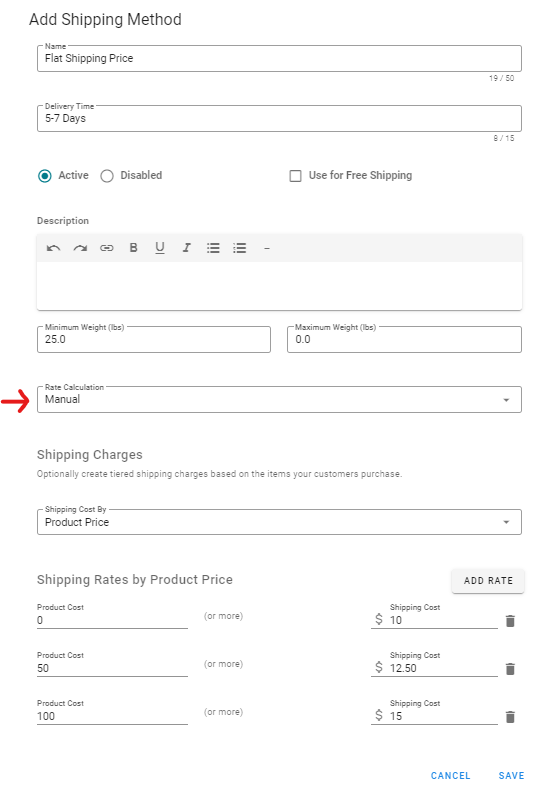Manual/Flat Price Shipping Setup
NOTE: By default USPS Real-Time calculation is set for every new shop which will calculate shipping cost based on weight of the products. If you prefer to set your own manual rates you can DISABLE the USPS Real-Time shipping methods and then create a Manual Method with the below instructions.
To set up a manual shipping method with pre-determined rates defined by the seller:
- Go to Shop Settings → Shipping
- Add a new shipping method by clicking the ADD button in the upper right part of the page, or choose an existing one by clicking on its name.
- Specify the Delivery time for the rate area. (i.e. Shipped within 5-7 Days)
- Set Rate calculation to Manual.
- Specify the rates for the shipping method based on one of the following options:
- Product Cost of Items in the order
- Weight of Items in the order
- Quantity of Items in the order
- Click the Save button