Selling Digital Downloads & Files
Selling Digital Downloads
To sell digital files and images on goimagine follow the below steps:
1. Start by creating a product like you normally would. You can learn how to create a product here: http://help.goimagine.com/articles/51889-creating-products-video
2. For the "Type" of product make sure to select that the product is "Digital"
- Enable shipping for downloadable products—if this checkbox is ticked, shipping costs will be calculated for this downloadable product just like for normal products.
- Time-unlimited download—if this checkbox is ticked, the product download period never expires.
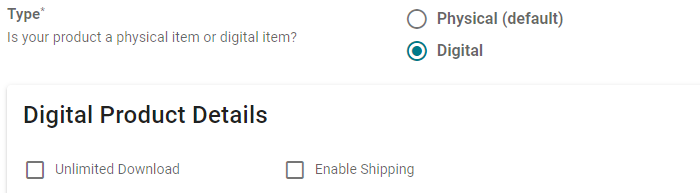
3. Click "Add file" and upload the file that you want to sell.
NOTE: You can add multiple files at 20 MB limit per file
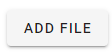
4. Set the following when adding the file:
FILE NAME
UPLOAD THE FILE
DELIVERY MODE determines when the buyer receives the digital download. If you choose "Manual" it means you need to manually activate the download after the purchase. If you choose "Immediately" the buyer automatically receives the download after the purchase. Most sellers set the activation mode to "immediately".
- Manually—allow a customer to download the file after the administrator has allowed it.
- Immediately—allow a customer to download the file immediately after the order is placed.
MAX DOWNLOADS defines how many times the buyer is allowed to download the files from the website after the purchase.
LICENSE AGREEMENT is the terms you have the buyer agree to when purchasing your digital downloads. AGREEMENT REQUIRED makes the buyer select at checkout that they agree to the license agreement.
The digital product has now been created. Feel free to create a test order and check the result.
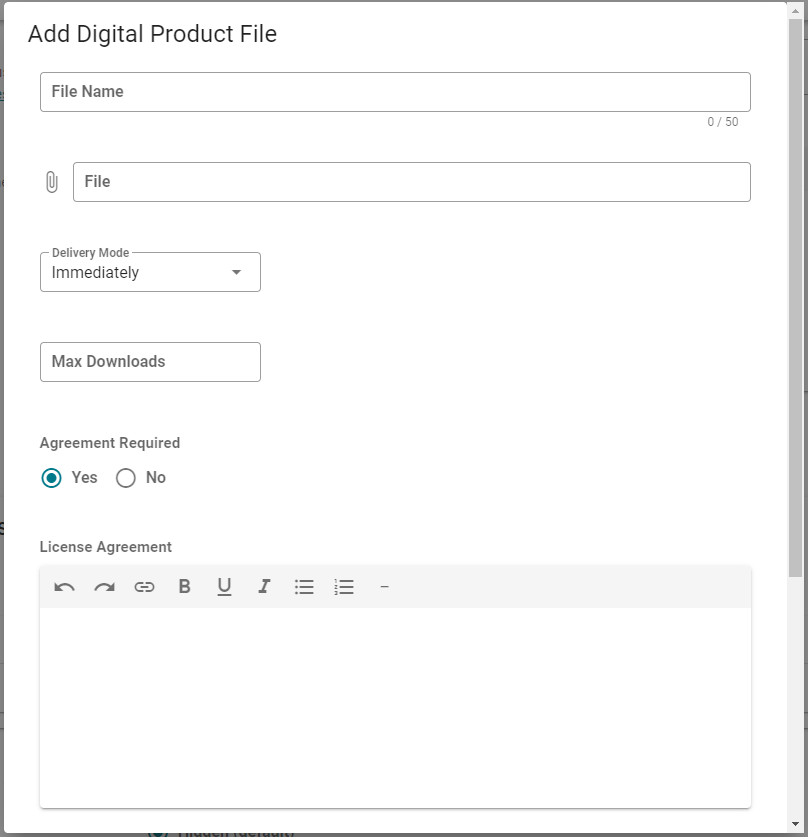
Once a digital product is purchased the buyer will receive the following:
- An email with the download link is sent to the customer.
- The download link will become available on the order details page of the customer’s account.
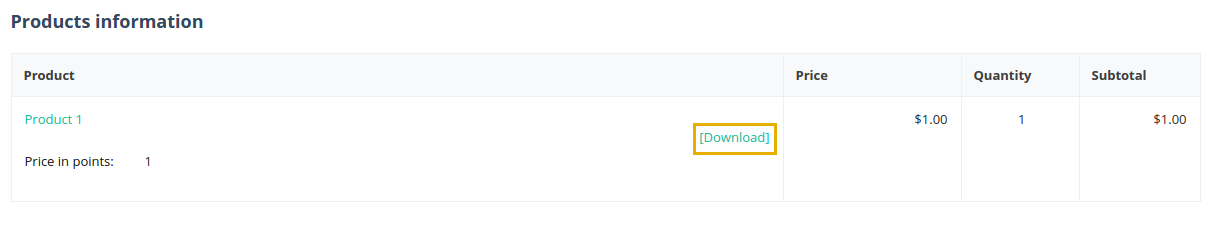
All the purchased digital products will be available to the customer on the Downloads page of the customer’s account.
In the seller dashboard, orders with downloadable products will appear on a new tab called Downloads. There administrators can approve the download, prolong the download availability period, and check the number of downloads left within the order.
