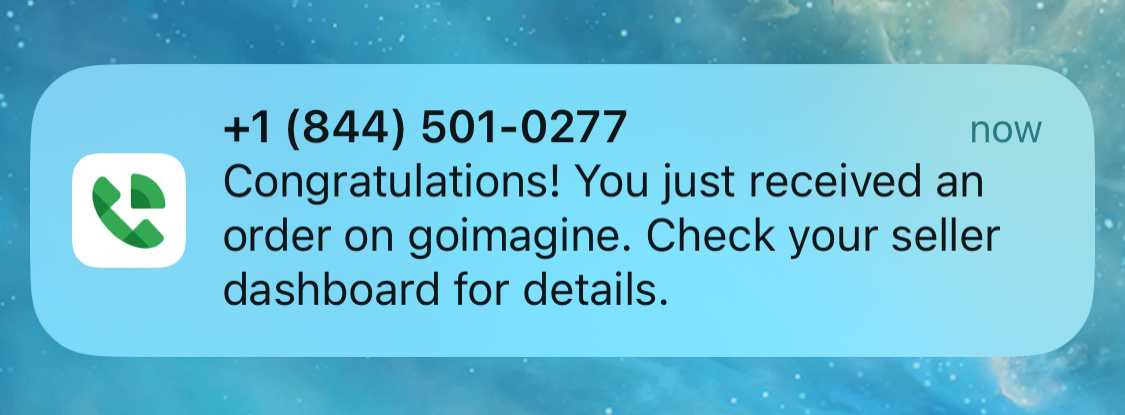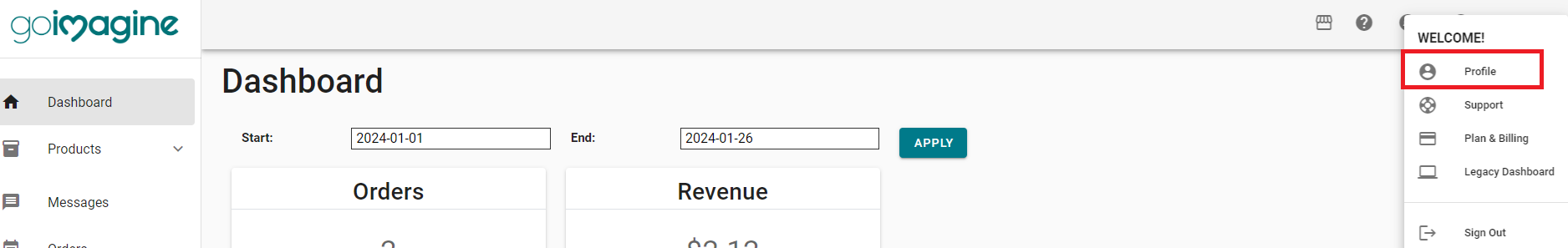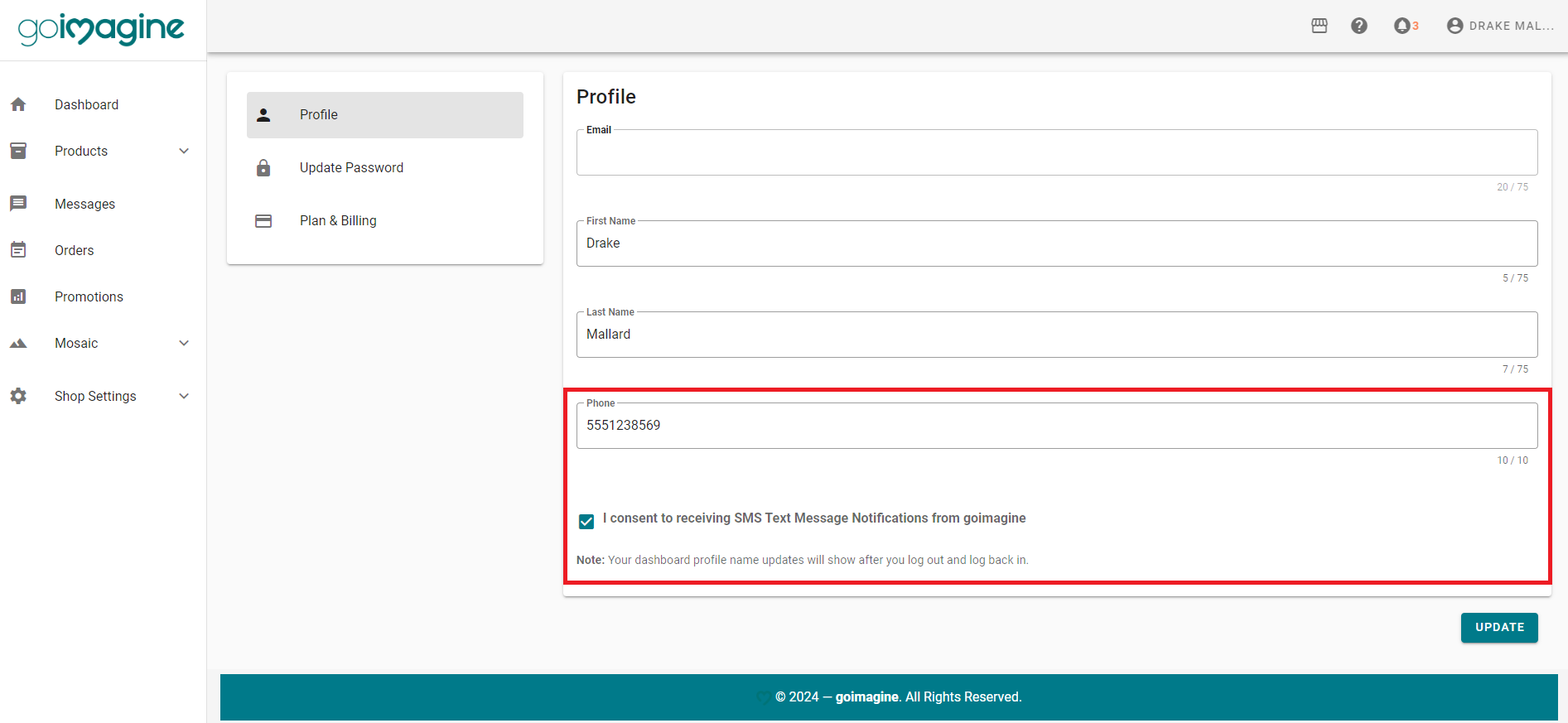Receive Text SMS Order Alerts
If you would like to receive a text message when a new order comes through on goimagine follow the below steps:
1) In the top right corner of the seller dashboard click on "Profile"
2) Enter your mobile phone number and then click the "I Consent..." checkbox
3) That's it!