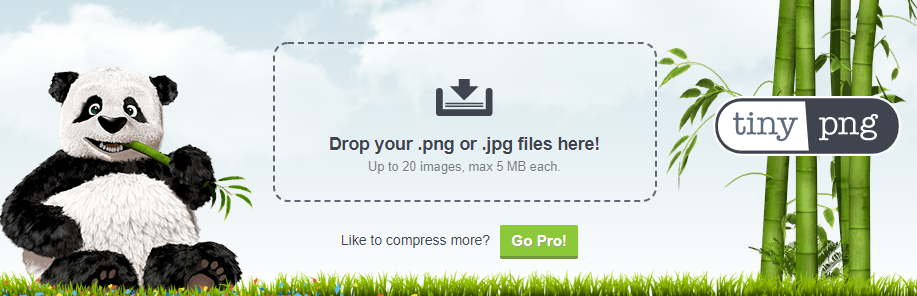Picture Images Upload Sideways
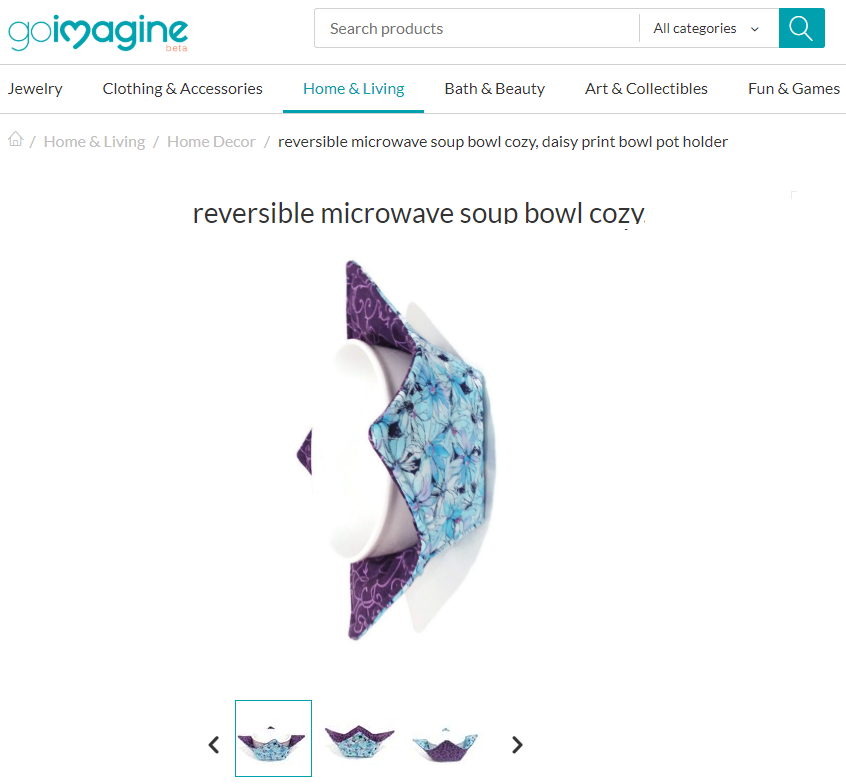
Occasionally when taking pictures with a camera or smartphone sideways they look adjust properly on the device, but when uploaded into goimagine they show up sideways. If this happens the quickest and easy fix is to run the photos through an online image compression tool.
The FREE one we recommend is www.tinypng.com. Simply upload the photo into TinyPNG (up to 20 at a time) and it will return back to you the images compressed and right side up. They should then upload properly into goimagine.