Logging into Seller Dashboard

The Seller Dashboard is located at the bottom of the goimagine website:
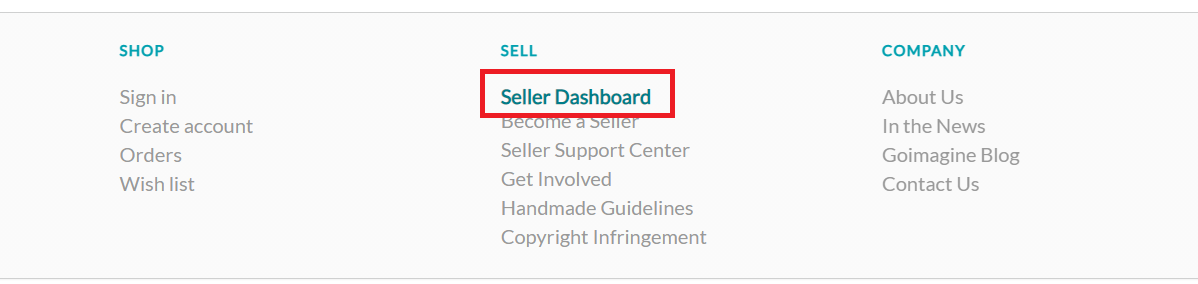
Occasionally sellers have reported they aren't able to get into their Seller Dashboard. If you are having trouble logging into goimagine's Seller Dashboard please try one of the following:
1) If this is your first time logging in with the temporary password be sure to type your temporary password exactly. We have heard that sometimes copy & paste doesn't work and the password needs to be typed.
2) Sometimes the temporary password expires before you use it. If the temporary password isn't working please use "Forgot your password" to reset a new password.
3) Clear your Cache: If you were using goimagine before becoming a seller you may need to clear your browser cache. Below are simple instructions:
- Google Chrome: https://support.google.com/accounts/answer/32050?co=GENIE.Platform%3DDesktop&hl=en
- FireFox: https://support.mozilla.org/en-US/kb/how-clear-firefox-cache
- Safari: https://support.apple.com/guide/safari/clear-your-browsing-history-sfri47acf5d6/mac
- Microsoft Edge: https://support.microsoft.com/en-us/help/10607/microsoft-edge-view-delete-browser-history
4) If you previously created a Buyer Account on goimagine we may need to enable it to also be a Seller Account as well. So, if you get an error logging into the Seller Dashboard that your user can't log into the Seller Dashboard area that may be the reason why. Please email us to link your Buyer Account to your Seller Account.
6) If all else fails try using a different browser. This will help determine if the browser you are using is the problem.
If you continue to have trouble logging into the Seller Dashboard or would like to report the problem you are having please email us at info@goimagine.com
